Keep your Microsoft files safe and secure. Set password to Microsoft Office files (.doc ,.ppt, etc) to make safe and secure.
-First open any Microsoft office's component such as Word, Powerpoint, Excel etc.
-Click on Prepare
-Then new window opens . There click on 'Encrypt document'
-Enter the desired password in the 'Encrypt document' window. and click Ok.
-New window appears asking for confirm the password . Then click OK.
Password is set on the file. And whenever we open the file it will ask for the password first.
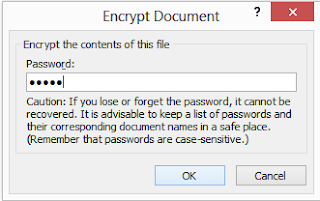
Enjoy(-_-)












 :)
:)
 :-)
:-)
 :))
:))
 =))
=))
 :(
:(
 :-(
:-(
 :((
:((
 :d
:d
 :-d
:-d
 @-)
@-)
 :p
:p
 :o
:o
 :>)
:>)
 (o)
(o)
 [-(
[-(
 :-?
:-?
 (p)
(p)
 :-s
:-s
 (m)
(m)
 8-)
8-)
 :-t
:-t
 :-b
:-b
 b-(
b-(
 :-#
:-#
 =p~
=p~
 :-$
:-$
 (b)
(b)
 (f)
(f)
 x-)
x-)
 (k)
(k)
 (h)
(h)
 (c)
(c)
 cheer
cheer















.jpg)



Hi will u tell me that how can i convert word document letter in an image. . .like some uni make the result on word document and post on the web in image format. .wil u tell me how. .
ReplyDelete